How to customize my wordpress blog
When you have a unique theme and add the personal touches to the blog, can really flash out your site and enable it to attract people. Whenever you want to customize your wordpress blog, then you have some questions like how to customize your wordpress blog, so it looks just right? How hard is it? And the most important is where do you get started? Some people have a wrong thinking that learning wordpress and doing some complicated with the code is necessary to customize wordpress blog. You can customize your wordpress blog by learning some elemental concepts and applying them in the process. Now days there are many tools are available to make this process entertaining and easy.
So in this post we have some basic ways, by using them you can easily customize and personalize your wordpress blog. Our solutions will surely help to establish your blog’s presence.
WordPress makes easy to customize your blog. Appearance menu is most important factor on the site because all the customize options are available under this. So here you can learn that how you can use most of them-
Add New Theme
There are a number of themes available for the wordpress blog. Most of the people have not their own theme, so you can choose the relevant theme for your blog from over 100 free themes which are currently available. So if you want to change your theme, select theme page under Appearance.
One easy way to find a theme which suites your blog is the Feature Filter. Click the link on search button and then select the options you want to make sure your theme has. Now Click Apply Filters.
Edit Current Theme
You can make your blog to stand out from others by using the customizing options of wordpress themes. These themes offer you to customize both the header and background image.
To choose a new header image, select the Header page under Appearance. Select one of the pre-installed images and click Save Changes, or upload your own image.
Upload new header image
You can also upload a custom header image to be shown at the top of your blog. The header image should be the size of 940 x 198 pixels. So you have the facility to crop the image as well. After having changes click the save changes button and then upload button.
If you have uploaded an image larger than the size for the header, WordPress will provide the facility to crop it directly in the web interface. Click Crop Header when you’ve selected the portion you want for the header.
Customize your blog background-
In order to customize the background of your blog, you have to select Background page under Appearance. If you want to choose a color, click Select a Color to open a color wheel that makes it easy to choose a nice color. Click Save Changes when you’re done.








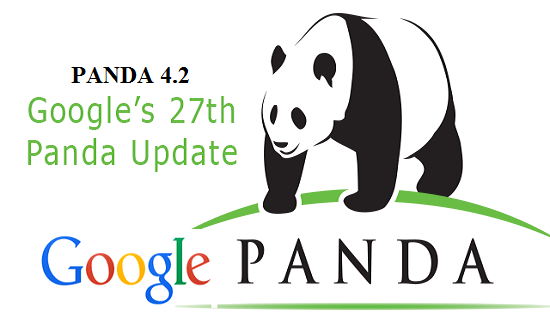
Comments are closed.