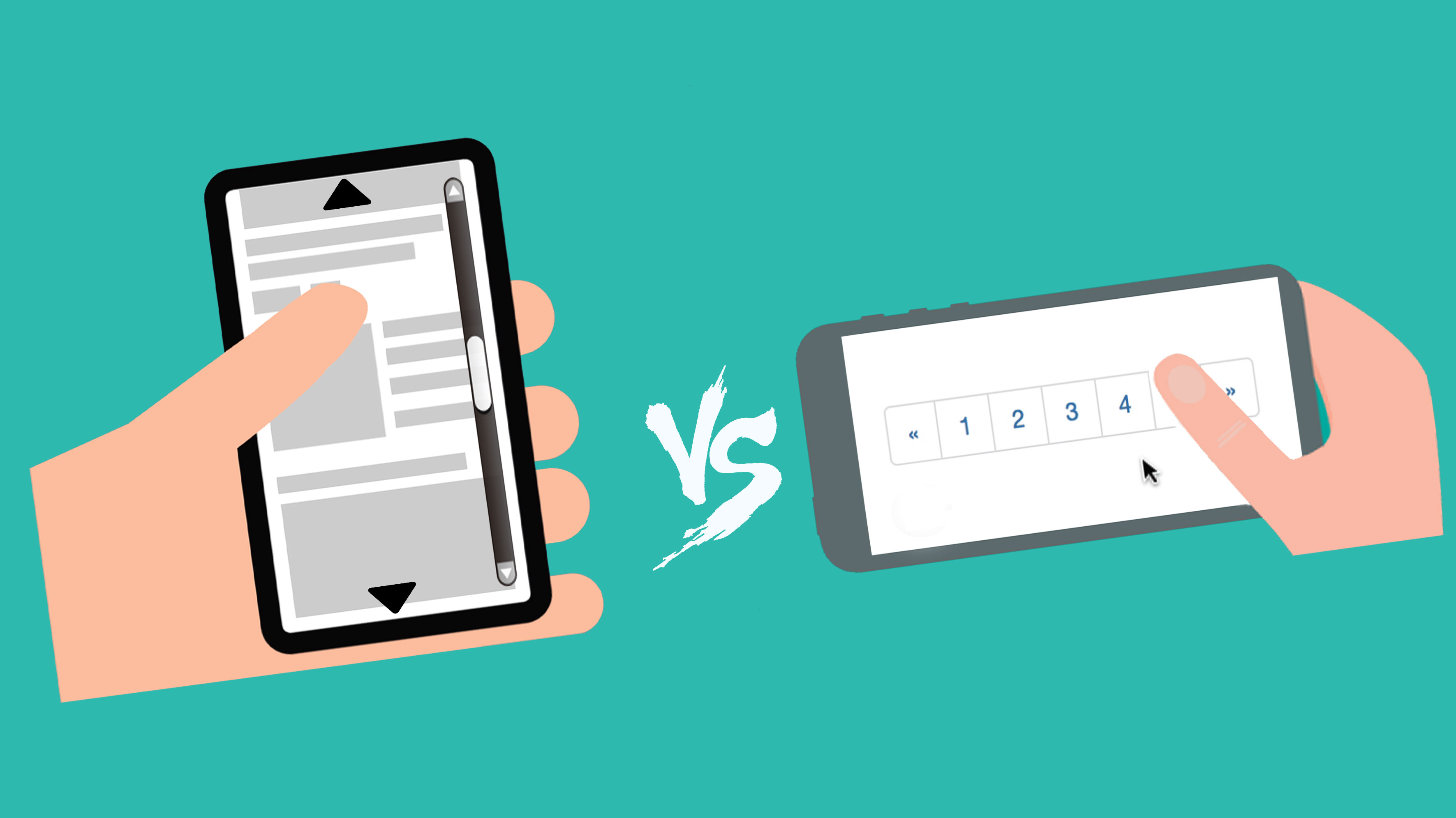Implement Scrolling On Your Website To Impress Visitors
What is Scrolling?
Scrolling is a technique that many websites put into practice because it allows users to navigate fluently on the same page. Regardless of the content on your site, you should use scrolling unless the content is minimal and the user does not need to scroll down.
Although scrolling is a technique widely used in many websites, sometimes it is not properly implemented and can cause certain problems for the user and affect their experience on the website.
fixed navigation bar
One of the biggest disadvantages of scrolling is that by sliding down with the sidebar and the user loses sight of the menu. The best-case scenario is, If the user finds the information he was looking for on the same page where he is, but maybe he should go to another page Or decide to spend more time on other pages. If this is the case, you should make sure to offer certain functionalities to your users.
If the page where the user is has a minimum content and does not have to do so much scrolling to get to the end, then there is no problem if the navigation bar disappears. It is easy to get to the start using the sidebar for scrolling. However, if you have a large volume of content and the scrolling is extensive, then you must offer other alternatives. An effective solution can be to keep the menu bar fixed, in this way it will always remain visible no matter how much the user moves around the page.
Inform users when the content is in the process of loading
Sometimes, the content may take a few seconds to load, whether you implement infinite scrolling or any other type of scrolling, particularly if your site has a large volume of content, such as blogs, for example. In situations like this, since the user has to wait some seconds for the necessary resources to load, you must provide an indicator that the page is still running and is loading. That is, you must place a load animation.

There are different animations that you could implement on your site. One of the most common is the rotating circle. It is likely that you have seen it on many websites, as well as popular platforms such as YouTube.
Do not forget to make the sidebar visible for scrolling
As usual, when using any type of scrolling, a sidebar is usually placed. Depending on the size of the bar, users can estimate how much content the page has: the longer the bar, the smaller the content. It is a relation inversely proportional to the length of the page.
But this sidebar not only serves to indicate the volume of content but so that the user can move more easily by manipulating the bar. On computers, if you decide to use the mouse you can simply select the bar and quickly go down to the section you were looking for.
In the case of websites with only one page, it is essential to show the user which section they are in and when selecting an item from the menu, the page itself is directed to the respective section automatically. Also, there is a small indicator in the menu item selected to indicate that the user is precisely in that section.
Give control to the user
In the usual way, the infinite scrolling is usually applied automatically, so that when the user reaches the end of the page, new content is already being loaded and displayed to the visitors. While the infinite scrolling has advantages and is especially effective pages and applications of social networks, in some websites, it is simply not appropriate to load content automatically.

The Websites contain the footer and if the previously mentioned feature is added, then users could never get to the footer where they can find certain information and Situations like these can be annoying for users. To avoid these cases, you can implement the infinite scrolling, but let the user decide about it. For example, you can add a button that says “See more entries” or something like that. In this way, the user has control and can access the footer without problems. You can also implement this feature on your mobile app by meeting with app development companies.
Animations are not always necessary
In certain cases, the scrolling is not only used as a system for the user to navigate fluidly through the page but also usually add animations in certain sections that are activated when the user moves around the page. These can be simple transitions of icons or images to complete animations. It is not common, but it is used in some websites from the beginning to the end as an animation system. This often provides a great way to tell a story and is perfect for one-page websites.
Although the animations that are activated with scrolling can be interesting and fun, not all websites require it. Remember that each technique and trend has a purpose and an ideal situation where it can be applied.
Conclusion
As you can see, there are certain considerations that you must take into account when implementing the scrolling on your website. Although it is a common navigation system on every website, there are ways to improve its implementation and thus make it more user-friendly for the user. You can also implement this feature on your mobile app by meeting with app development companies.